OneDrive Download Link Generator
Transform your OneDrive share links into direct download links in seconds!A direct download link allows instant file access with just one click, making it ideal for sharing files, documents, or media.
Paste your embed code:
How to get a direct download link from OneDrive?
- Step 1: Open OneDrive, find the file you want to share, and click "Embed."
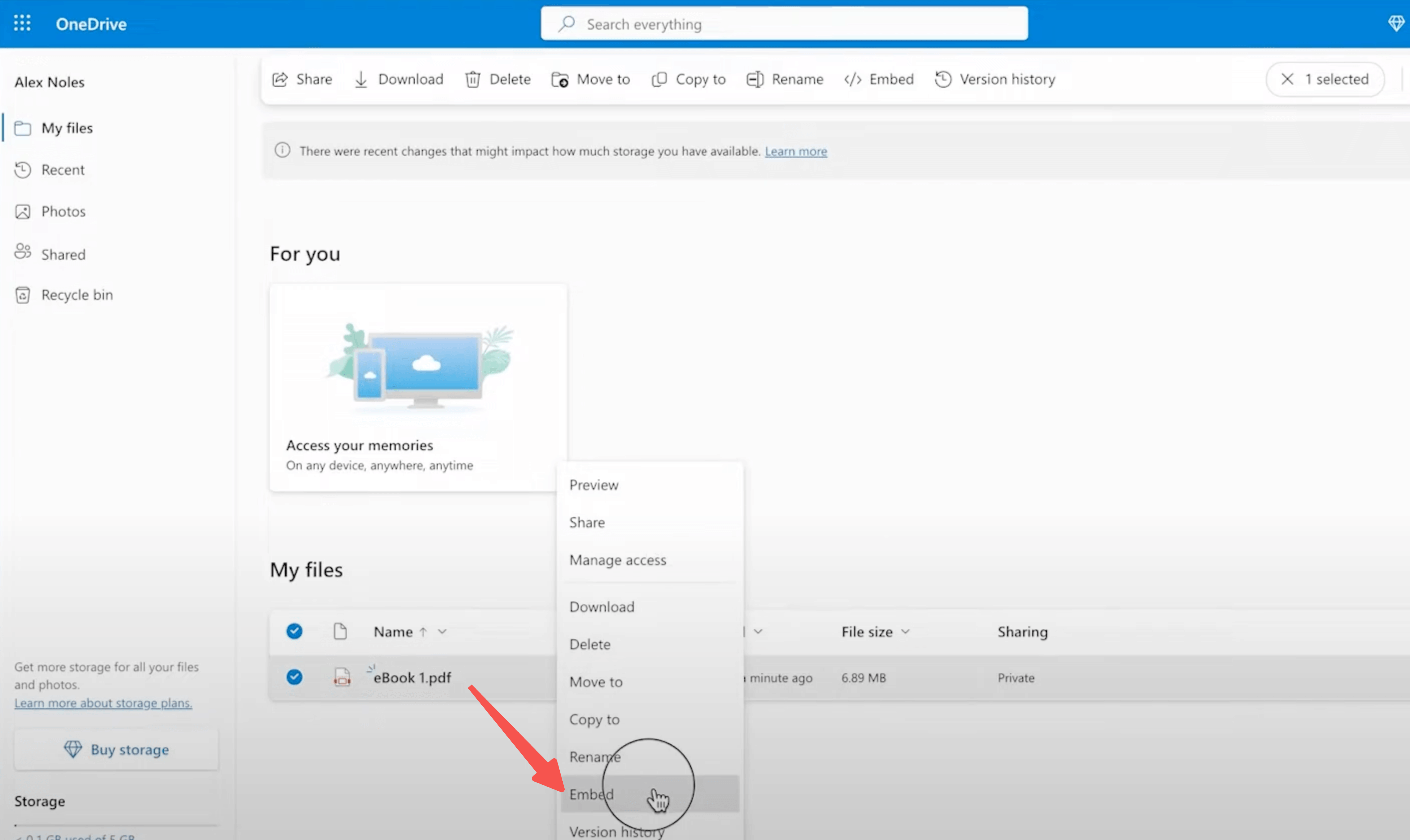
- Step 2: Click "Generate" to get the embed code for the file, then copy it and paste it into the generator to automatically
convert it into a download link!
(Please note that this method does not support downloading image files).
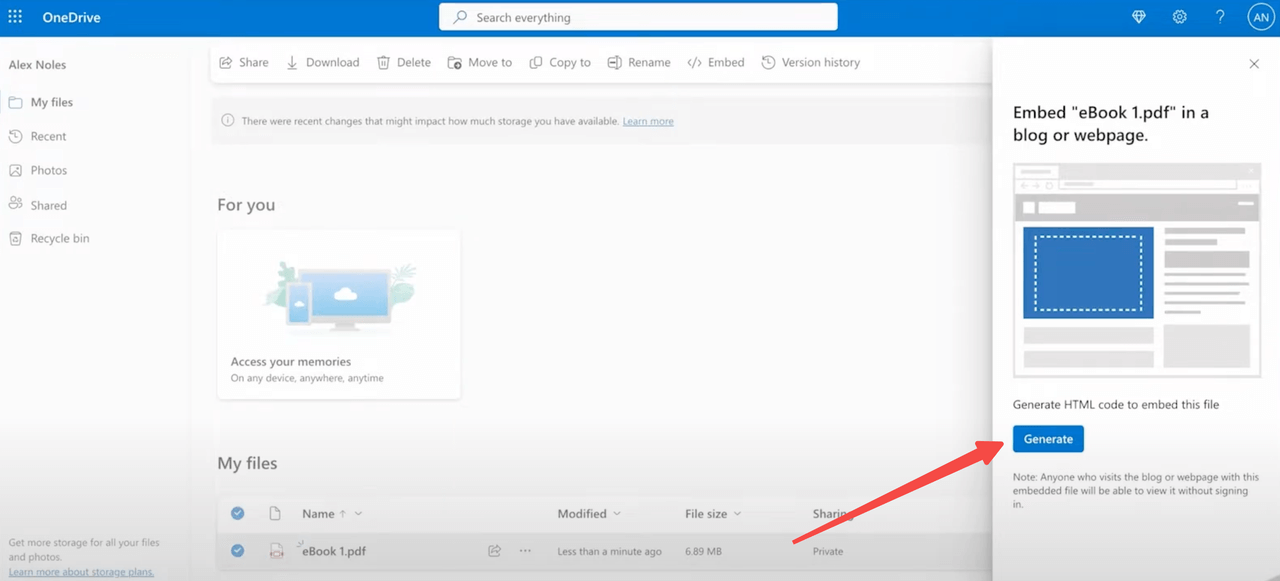
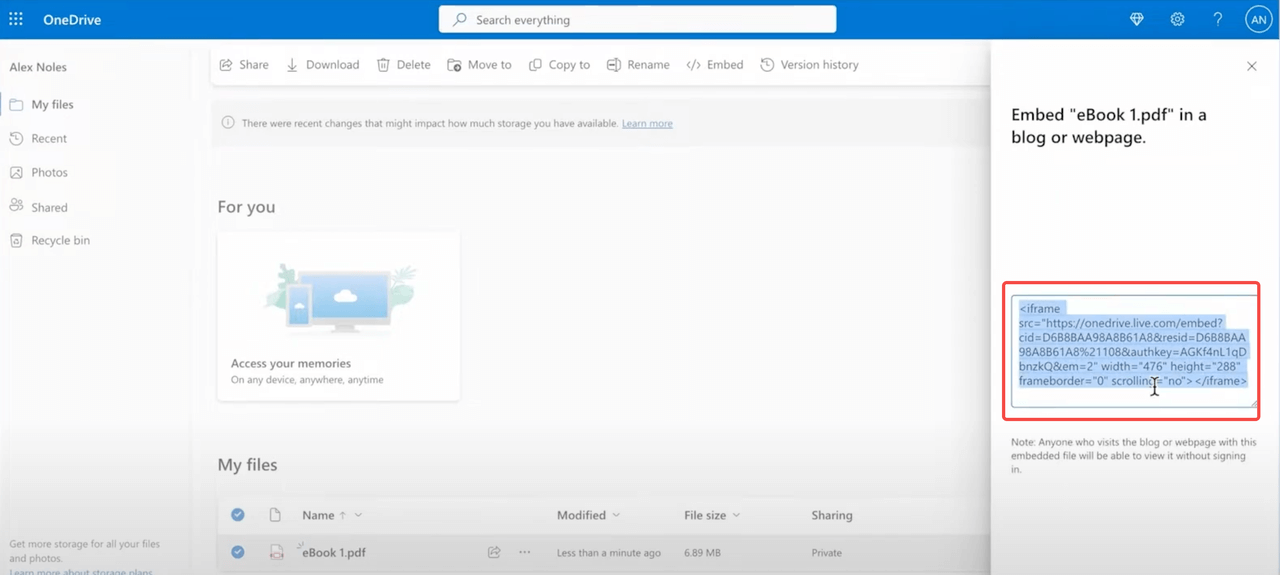
Remember, the direct download link will only work if the file's sharing permissions allow it. Always ensure you have the right to share the file before generating a direct download link.